|
|

|
| In regular TV interlaced video is used. An interlaced video picture contains two fields of picture information shot at different times. In the first shot the picture information is saved in all odd numbered scanlines (1,3,5...) and in the second shot all even numbered scanlines (2,4,6...) are saved in the same video frame. When playing this video on TV, both fields are played in succession to produce the interlaced TV-picture. So, when watching television you always see only one half the strips of a picture - it's the playing frequency and the luminous characteristics of a television screen that gives the impression of full frame pictures. If you plan to play your CyberMotion animations on TV you can now switch on Field Rendering for AVI-output, too. Since twice as many pictures (each of half resolution) are rendered, Field Rendering gives smoother motion and can even reduce or eliminate the need to render motion blur - which can save rendering time. But this applies only to TV-output, Field Rendering is not suited for output on computer monitors!
|
|
|
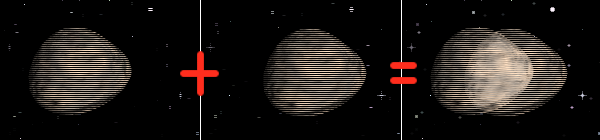
|
| Example: The illustration shows a meteor crossing the picture from the left to the right. In the first picture only the odd numbered scanlines are rendered. Then - a moment later in time - a second picture is rendered containing only the even scanlines. Now both pictures are interlaced and saved as one single picture (illustration on the right). When playing the film on a TV, the picture information is separated again by the hardware and both fields are played in succession again, to provide the smooth movements for the television screen.
|
|
|
| Sometimes, video cards demand the reverse order of field data. Read your video card directions and switch from "Lower Field First" rendering to "Upper Field First", if your card displays the even scanlines before the odd scanlines.
|
|
|
| Field Rendering and Scene Previews
|
| With the "Render Scene Preview" function you can render fast preview animations that use the same depiction mode as set for the camera viewport. These preview animations can be saved in AVI-video files in the same way as final animation films. You can also activate the field rendering output for these preview films, if you select the "Field Rendering for Scene Previews" button.
|
|
|
| Compressing Videos
|
| CybeMotion films are always saved as a 24 bit AVI (high quality, uncompressed) video file.
|
| These uncompressed (and therefore without quality loss) video files can become very large but can easily be converted to compressed video files using third party (free- or shareware) converter programs. You should always try a variety of different compression-algorithms/encoders before deleting the original uncompressed file because output quality and compression rates differ widely.
|
| Compressing a video containing interlaced field data is even more complex, since the compression algorithm has to take into account, that each picture is composed of two timely shifted half pictures.
|
|
|
|
|
|
|


